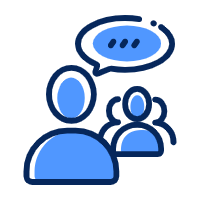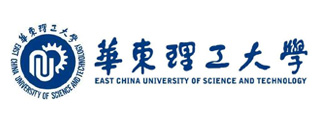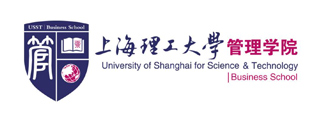Please login the video essay system to answer one question we prepared inEnglish. Please follow the instructions below.
1.Video Essay Preparation
Hardware
Laptop or computer
Webcam
Microphone
Speaker
Browser
Chrome (Please download the latest version). You may visit to download: https://www.google.cn/chrome
2.Video Essay Assessment Process
Hardware Test
Follow the instruction and test the webcam, microphone, speaker and internet
Video Essay Recording Notice
Read and confirm the notice
Accept the Declaration
Read and accept the declaration
Start Recording
1) You will have at most 10 minutes to mock the video essay recording before the official recording.
2) When you click to start your official recording, you CANNOT leave the system before you submit your answer.
3) When you login to the official recording system, the system will randomly show you one topic on the screen. You will have at most 1 minute to prepare the answer to the topic.
4) After the preparation time, the system will start to record your answer automatically. You have at most 1 minute to present and record your answer in English.
5) You have at most 3 chances to record your answer. The system will upload the latest version. Please note that you CANNOT choose to submit the previous answer if you record more than one time.
6) You have at most 10 minutes to finish the recording. The remaining time is presented on the right top of the screen.
Leave the system
Finish and leave the recording system
Important Notice:
Please DO NOT refresh the page during the recording (Or the system CANNOT record the video).
If you leave the official recording page for over 5 seconds during the recording, the system will mark that may be considered as cheating.
If you leave the official recording page 3 times, the system will suspend immediately.
Video Status : Please fIll in the ID Type